Design Dialogue
In this piece, I will delve into the five pillars of design accessibility - visual, hearing, speech, cognitive, and motor-skill. We must weave these elements into our designs to ensure they cater to all users, no matter their abilities or limitations. From creating an interface that's visually accommodating for 2.2 billion individuals with vision impairment worldwide to considering the unique needs of the hard-of-hearing community or supporting those with speech, cognitive, or motor-skill challenges, each aspect plays a crucial role in fostering an equitable digital world. By placing accessibility at the heart of our design strategies, we move towards a more empathetic and inclusive society where every user feels valued and respected. Let's journey through these aspects to enhance our understanding and commitment to making our designs accessible and welcoming for all.
Accessibility in design refers to the practice of creating products, services, and environments that are usable by as many people as possible without the need for adaptation. It involves considering the full spectrum of human diversity - including those with disabilities, older individuals, and those in challenging circumstances - and ensuring that they can easily and effectively use the designed item. Accessibility is a fundamental aspect of inclusive design, promoting equal opportunities and reducing barriers to the user's interaction with and use of a product or service.
Accessibility matters because it promotes social inclusion, caters to an expanding aging population, makes economic sense, aligns with legal requirements, and ultimately enhances the user experience for everyone. It allows all individuals, regardless of their physical or cognitive capabilities, to fully engage with digital platforms, fostering an inclusive digital world. With the aging population growing, accessibility ensures usability for all, opening up economic opportunities and ensuring compliance with regulations. Further, features implemented for accessibility can elevate the overall user experience, benefiting all users beyond those with disabilities. Hence, accessibility is pivotal to creating more usable, inclusive, and successful digital products. Below are a few key reasons why accessibility is particularly important:
Accessibility in design often addresses several different types of impairments, and accessibility adjustments are typically tailored to these specific areas. Here are a few main types:
Visual accessibility is a vital aspect of design that touches an estimated 2.2 billion people worldwide living with vision impairment, according to the World Health Organisation. Designers committed to visual accessibility strive to create digital experiences that are fully accessible and enjoyable to users with visual impairments, including conditions such as colour blindness, low vision, or complete blindness.
Visual accessibility is often broken down into several key areas, each addressing different needs of individuals with visual impairments:
Visual accessibility in design encompasses several important factors that aim to ensure that all users, regardless of visual ability, can effectively and comfortably interact with digital platforms.
In design, cognitive accessibility consideration refers to designing products and environments that are easy to understand and use, regardless of a person's cognitive abilities. This could involve things like clear language, consistent and predictable design, multi-modal information presentation (e.g., text, images, and audio), and options to adjust the complexity of the interface. It's especially important for people with cognitive impairments, which can include conditions like dementia, dyslexia, ADHD, and learning disabilities. Below are a few key reasons why cognitive accessibility is particularly important:
Cognitive accessibility is typically categorised into several types, each of which focuses on a particular aspect of cognition.
Sensory Accessibility: Sensory overload can be a concern for some individuals. This type of accessibility involves limiting excessive sensory input, such as loud noises or bright flashing lights, and providing options to adjust these settings.
Accessibility for Neurodivergent Individuals: This includes consideration for users with autism, ADHD, dyslexia, etc. For these users, features like the option to choose a simplified layout, control over audio and visual settings, and clarity in design can enhance accessibility.
Cognitive accessibility in digital design involves designing intuitive and straightforward interfaces for users with varying cognitive abilities. This field seeks to ensure that digital content is accessible to people with cognitive disabilities, including but not limited to conditions like ADHD, autism, dyslexia, and dementia. Here are a few factors to consider:
Motor skill accessibility is about ensuring that products and services can be used by people with a wide range of motor abilities. This is particularly important for people with motor impairments, which could be due to conditions like cerebral palsy, Parkinson's disease, or muscular dystrophy, but also applies to temporary situations like a broken arm or more transient states like holding a baby or carrying groceries. These conditions and situations can affect a person's ability to perform certain actions, such as clicking a small button or performing a swipe gesture.
Motor skill accessibility in design involves ensuring that interfaces are usable for people with varying degrees of motor abilities. This consideration aims to include users who have conditions affecting their physical movement or control, such as Parkinson's disease, muscular dystrophy, or injuries affecting mobility. Here are some factors to consider:
Hearing accessibility aims to make audio information usable by people with different levels of hearing. This can involve different strategies depending on the severity of hearing loss, ranging from minor hearing impairment to total deafness.
Captioning: Closed captions provide a visual representation of audio information, including spoken dialogue and important non-verbal sounds, such as a door slamming or a phone ringing. This helps people who are deaf or hard of hearing to understand the content without needing to hear the sound. For example, video platforms like YouTube and Netflix provide captioning options for their content.
Transcriptions: For audio-only content, such as podcasts or radio broadcasts, transcriptions offer a readable version of the spoken words. This allows people with hearing impairments to access the content. A good example would be TED Talks, where transcripts of the presentations are made available.
Sign Language Interpretation: Some content may include a sign language interpreter, either in person or via a video inset. This can help users who are fluent in sign language understand the content. Many live events and news broadcasts provide sign language interpretation.
Assistive Listening Devices (ALDs): These devices can amplify sound for those with minor to moderate hearing loss. They can include personal amplifiers, hearing loops, and FM systems.
Visual and Tactile Alerts: For people with severe hearing impairments, converting audio cues into visual or tactile ones can be very helpful. For instance, flashing lights can be used to indicate a ringing phone or doorbell, and vibrating alerts can notify users of important information.
Hearing accessibility in design ensures that individuals with varying degrees of hearing loss can fully engage with digital platforms. Designing for auditory accessibility involves several considerations, aiming to facilitate communication and interaction for individuals who are hard of hearing or deaf. Here are some factors to consider:
Speech accessibility mainly pertains to two user groups: those who are unable to speak and those who are unable to hear spoken content. It's about ensuring that everyone, regardless of their speech and hearing abilities, can access and interact with digital content.
Speech accessibility in design considers individuals who may have difficulties with speech, such as those with speech disorders, non-native language speakers, or users who are in a situation where they cannot or prefer not to speak. Implementing speech-accessible features in digital design can make a substantial difference for these users. Here are some factors to consider:
Written by,
Ashkan Deravi, Human-Centred Design Advocate and Innovation & Experience Enthusiast
2023
Other Projects
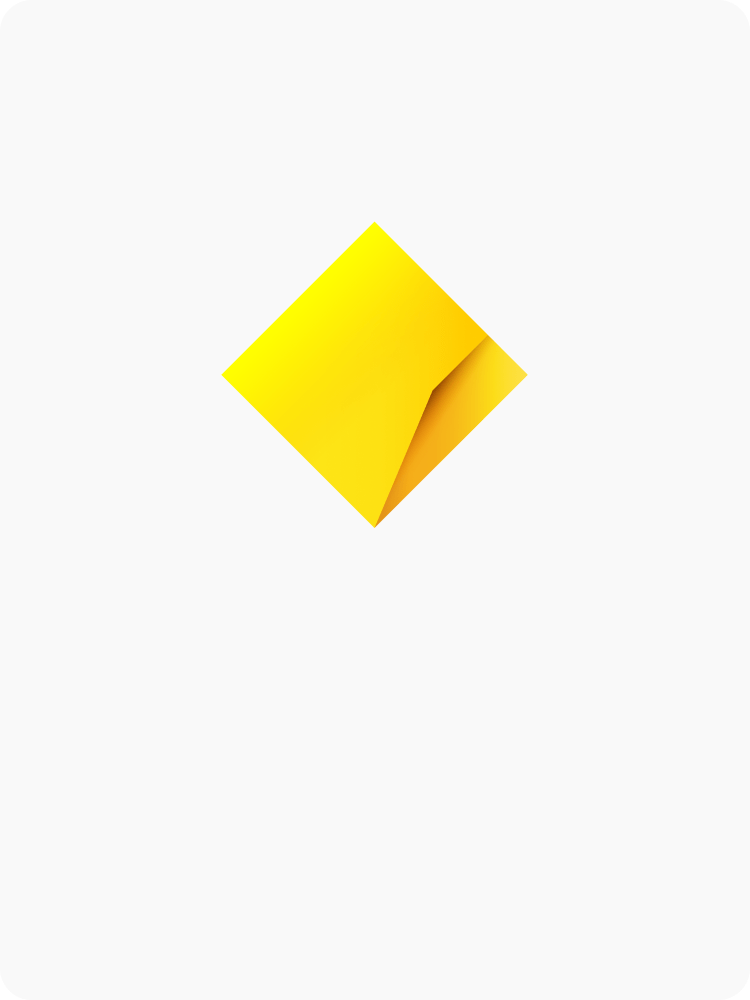
Tap, Trade, & TrackCommSec
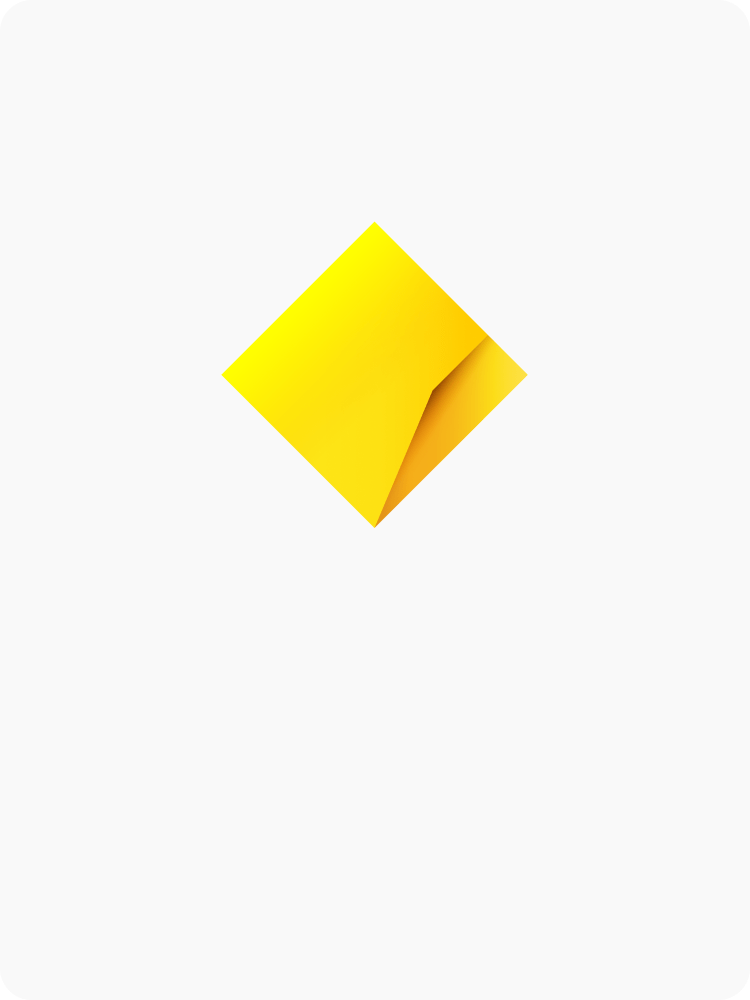
Transfer SharesCommSec
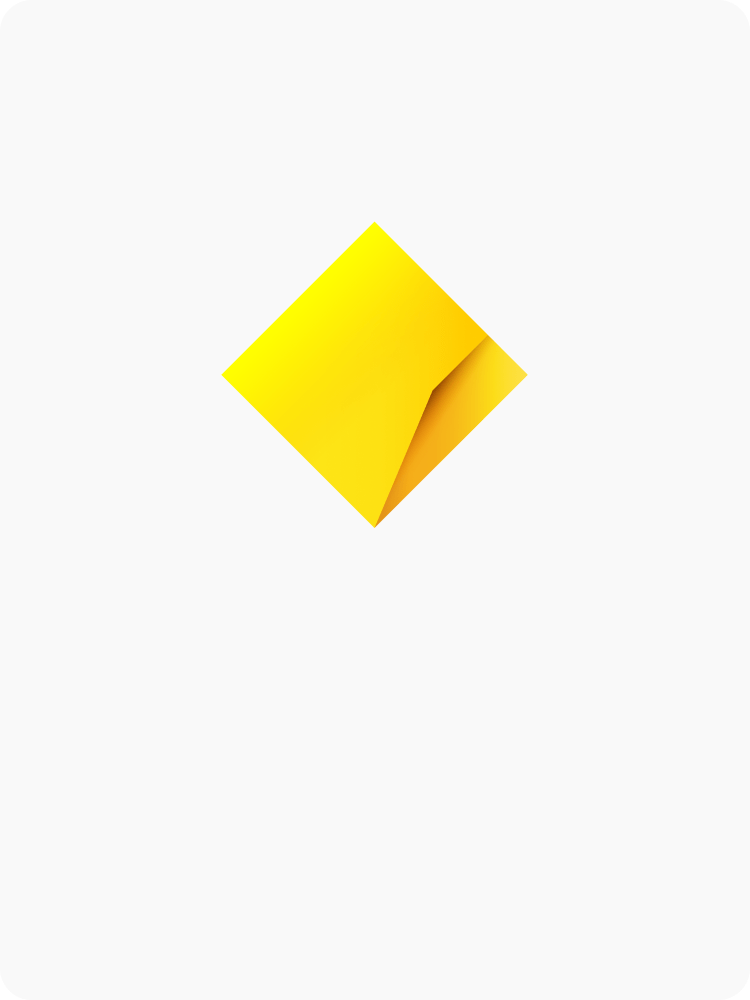
AI Stock ScreenerCommSec
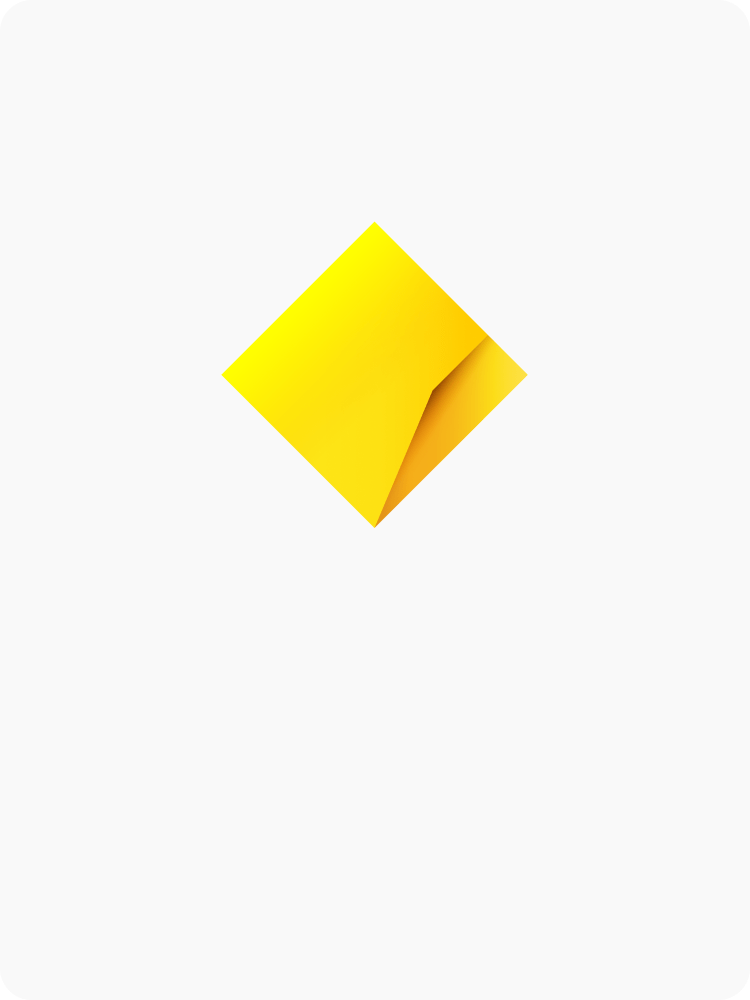
Zero Product OriginationCommSec
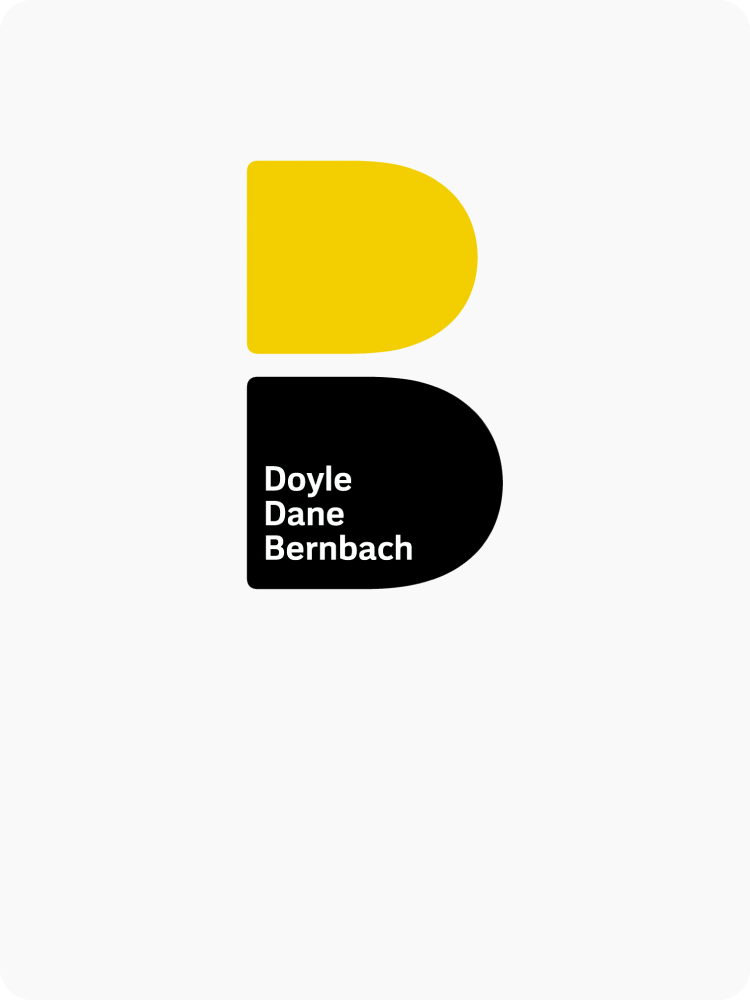
Modern AgencyDDB Group Australia

Empowering EmployeesTelstra
It is what we think we know already that often prevents us from learning.
–– Claude Bernard ––