Transfer Shares
Simplifying Complexity to Unlock Business Growth
CommSec, the brokerage arm of Commonwealth Bank of Australia (CBA), leads the Australian online trading market with over 2.6 million clients. Its platforms enable trading in Australian and international markets. As Lead UI & UX Designer, I led a redesign of the share transfer process to eliminate confusion, reduce errors, and align with CommSec's new React-based platform. The outcome? A guided, modular flow that slashed complaints by 57%, boosted successful transfers by 778%, and earned a Customer Excellence Award—transforming a support drain into a revenue driver.
Picture this: You've just received company shares and can't wait to sell them. You log into CommSec—Australia's #1 online brokerage—expecting a quick, seamless process. Instead, you're met with a maze of options: What's the difference between an "off-market" and "broker-to-broker" transfer? Why does this feel like deciphering a legal document? Frustrated, you call customer support—the very thing you hoped to avoid.
You weren't alone. 11.4% of all CommSec complaints stemmed from share transfer confusion, flooding support teams and eroding trust. For a market leader, this wasn't just a UX issue—it was a business problem: Damaged NPS from avoidable friction, higher operational costs from unnecessary support calls, and lost revenue from abandoned transfers. My goal was to turn this frustration into flow, creating an intuitive experience that empowered users to complete transfers independently while supporting CommSec's digital transformation.
The share transfer process was a nightmare of complexity. Customers faced 20 different scenarios without guidance, leading to anxiety over form choices. Jargon like "Issuer Sponsored" and "CHESS Sponsored" forced reliance on support for basics, while manual data entry caused high error rates, delays, and further frustration. The outdated platform wasn't mobile-optimised, amplifying issues for phone users.
Strategic challenges compounded this:
Legacy transfer shares' customer journey
Problem Statement:
The opportunity?
I kicked off with user-centred discovery to pinpoint frustrations. Methods included customer interviews (5 sessions), complaint data analysis (500+ records), collaboration with customer support, Ops team, and UX heuristic reviews.

I found that filling Transfer Shares online was quite a cumbersome process, I have to tell you.
CommSec Customer
With insights in hand, I facilitated innovative ideation workshops both in FigJam and face to face, gathering engineers, operations, customer support, content, and product teams to collaboratively rethink the entire solution. This cross-functional approach sparked fresh ideas, such as transforming the 20 scenarios into a dynamic wizard that adapts in real-time, simplifying the user experience while ensuring scalability. We brainstormed alternatives, such as decision trees versus adaptive wizards, prioritising modular components for React, and innovative features to assist both businesses and customers in speeding up the journey.
Early wireframe and process maps
The redesign delivers a guided, automated journey free of distractions, built on clarity, guidance, and modularity. Users start with a simple selector contextualising scenarios (e.g., "Where are your shares currently held?"), then follow a step-by-step flow with plain-language prompts, real-time validation, and resumable progress.
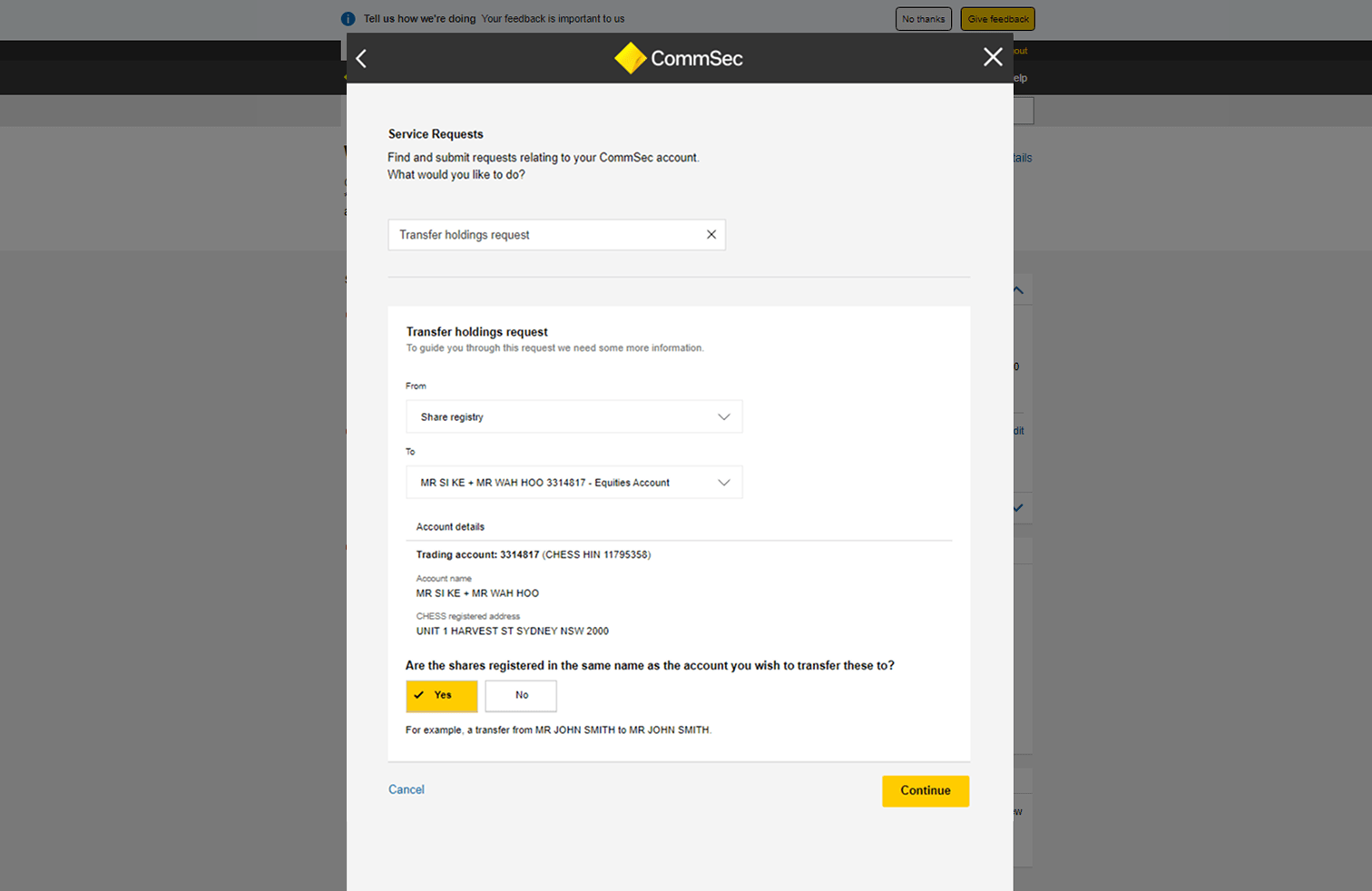
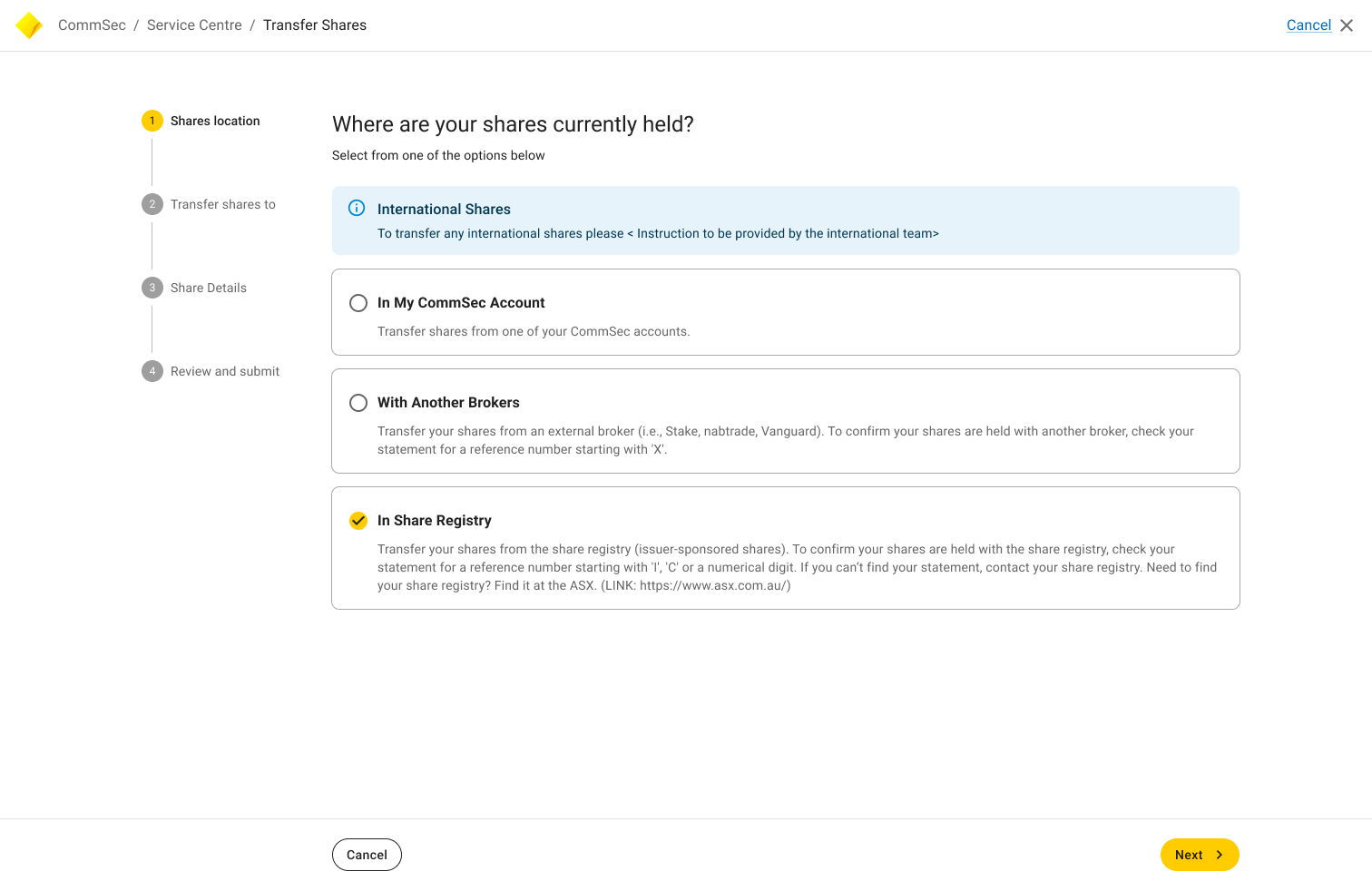
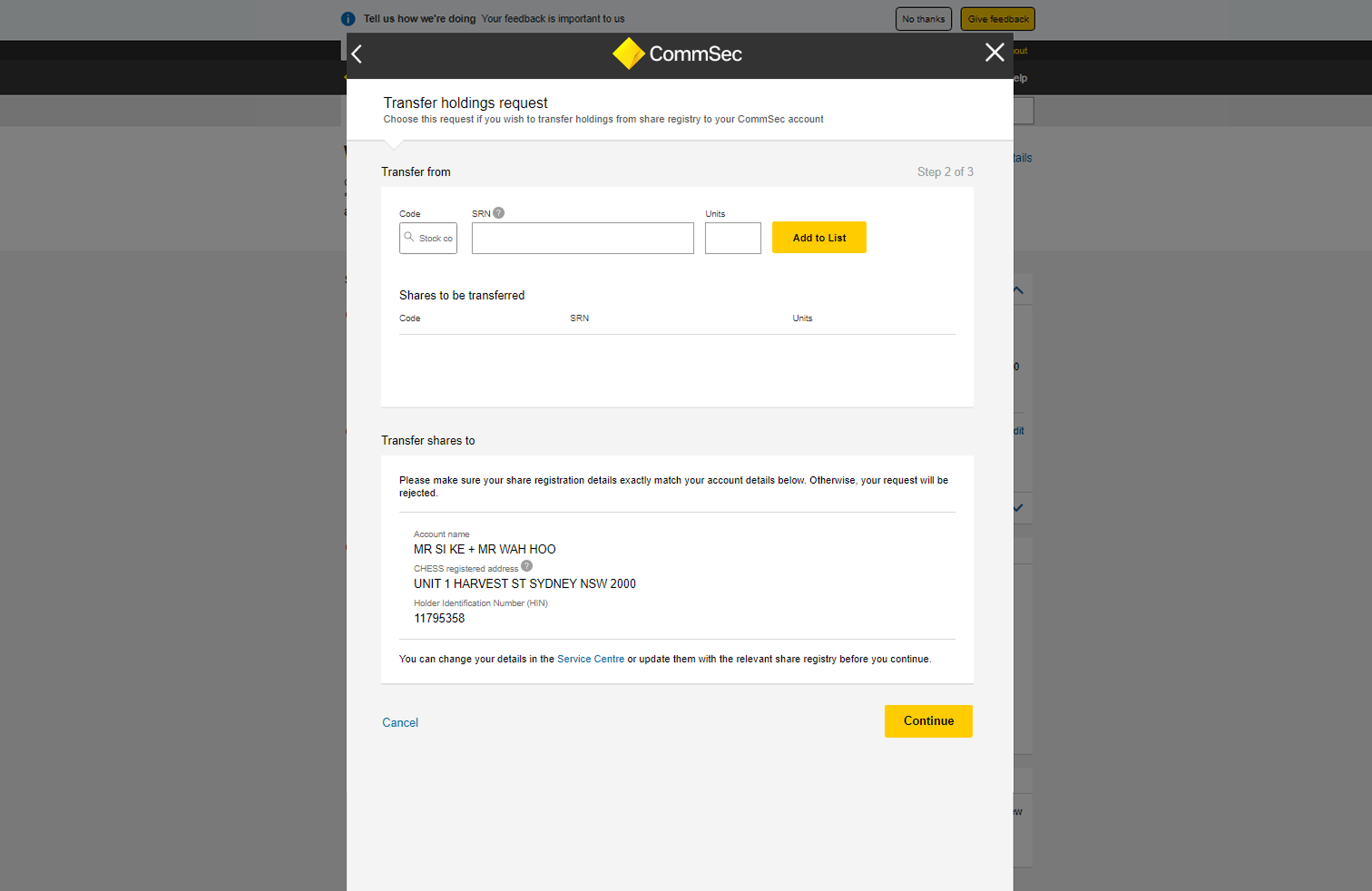
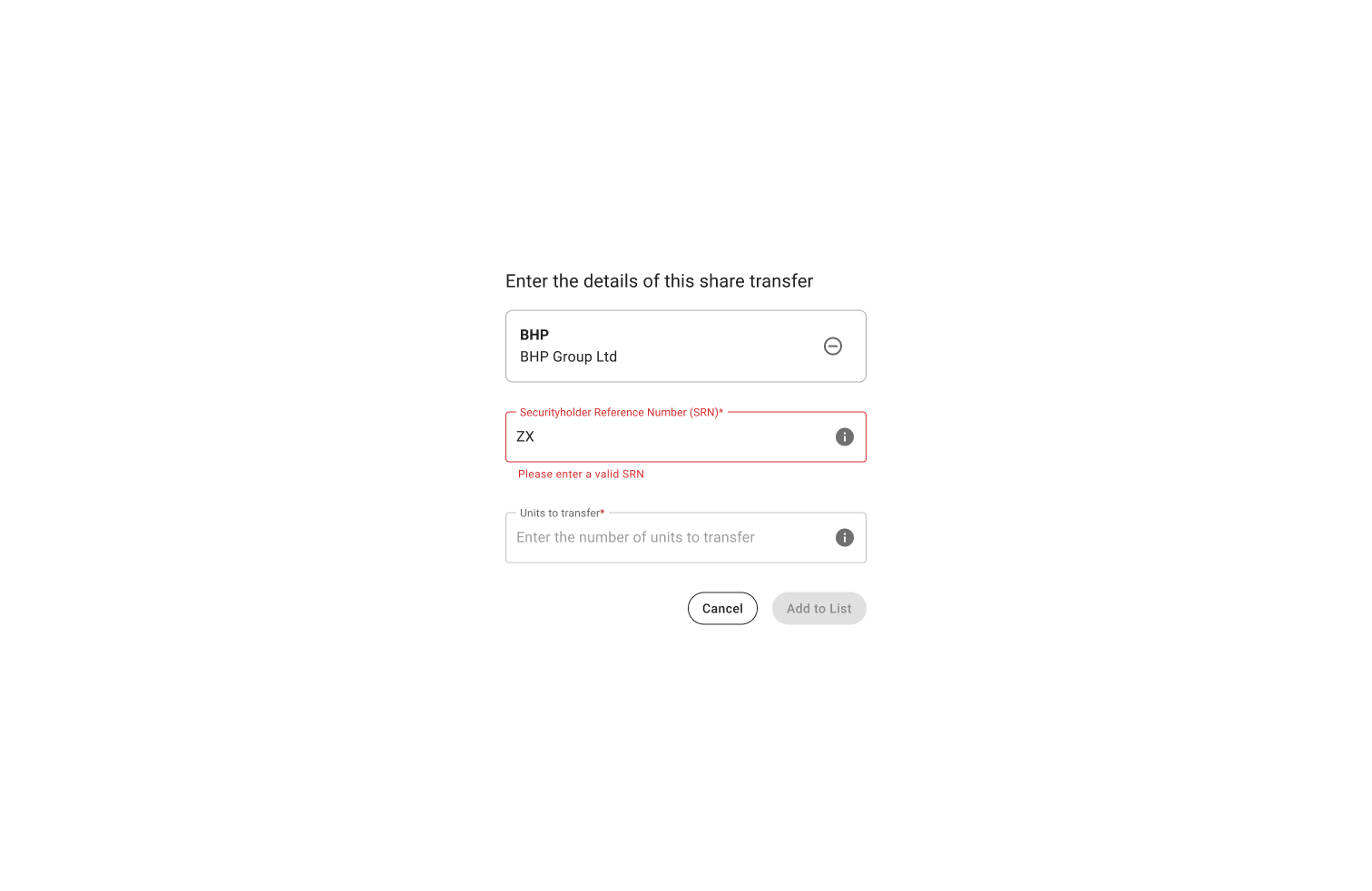
Clear and focused experience with straightforward step-by-step guidance
One of twenty different share transfer options that helps customers transfer their company shares from an issuer to their CommSec account
The complaints prevention dashboard is showing a 57% reduction in complaints within five months.
This project showed UX's power in business transformation—systematically addressing frustrations via scalable design turned a pain point into growth. Defining problems through data, iterating with cross-teams, and prioritising modularity proved essential for legacy migrations.
Other Projects
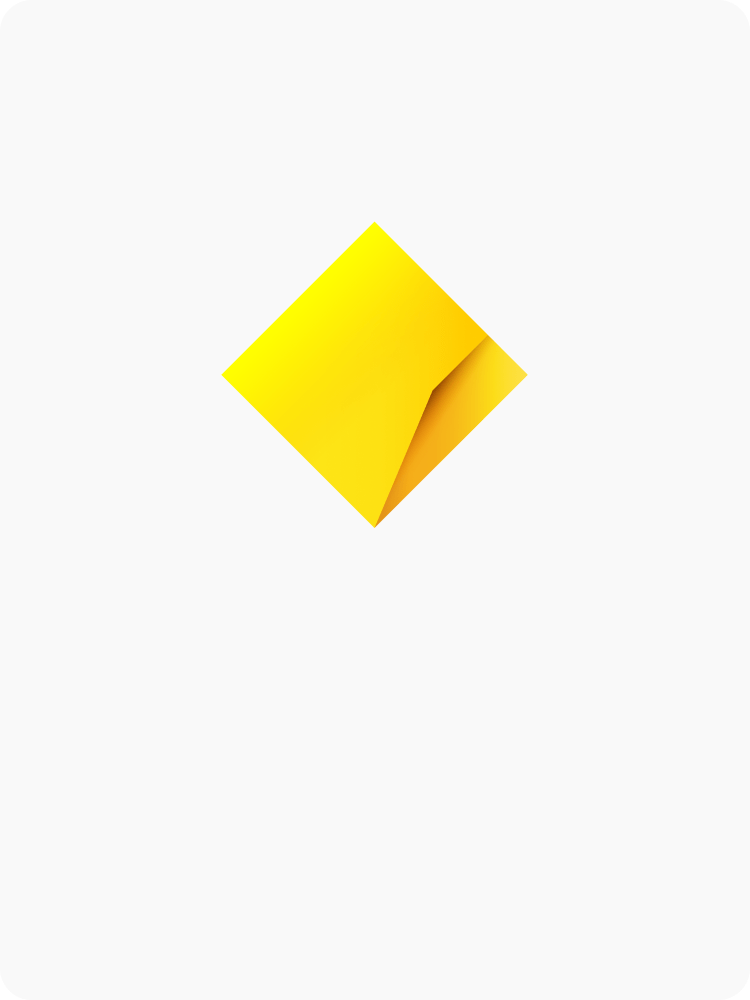
Tap, Trade, & TrackCommSec
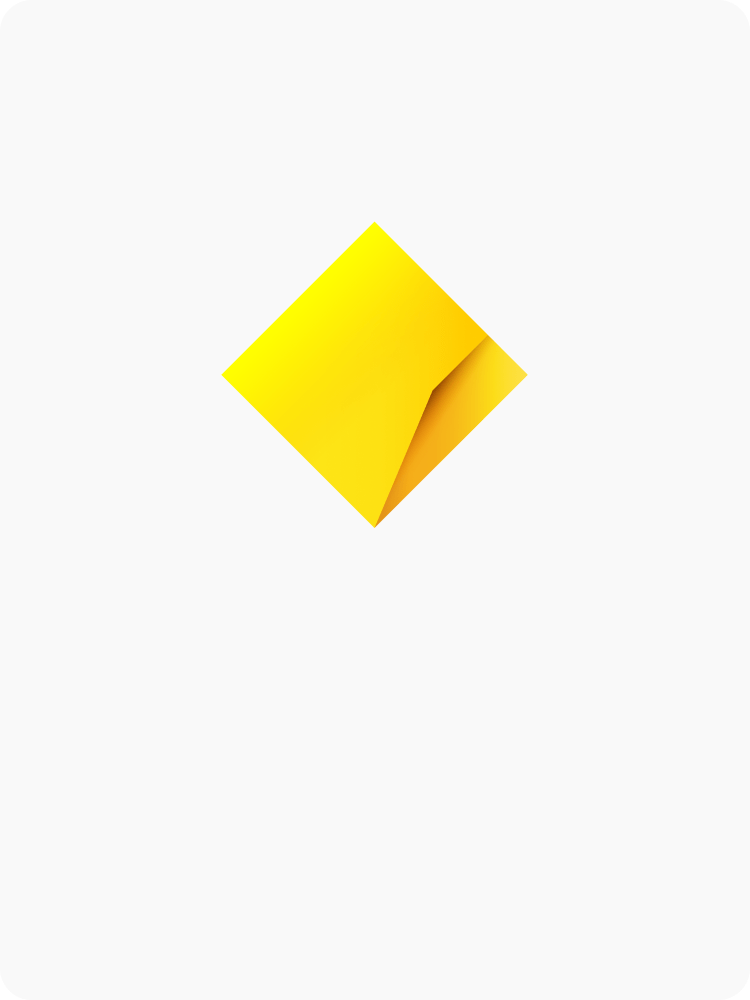
AI Stock ScreenerCommSec
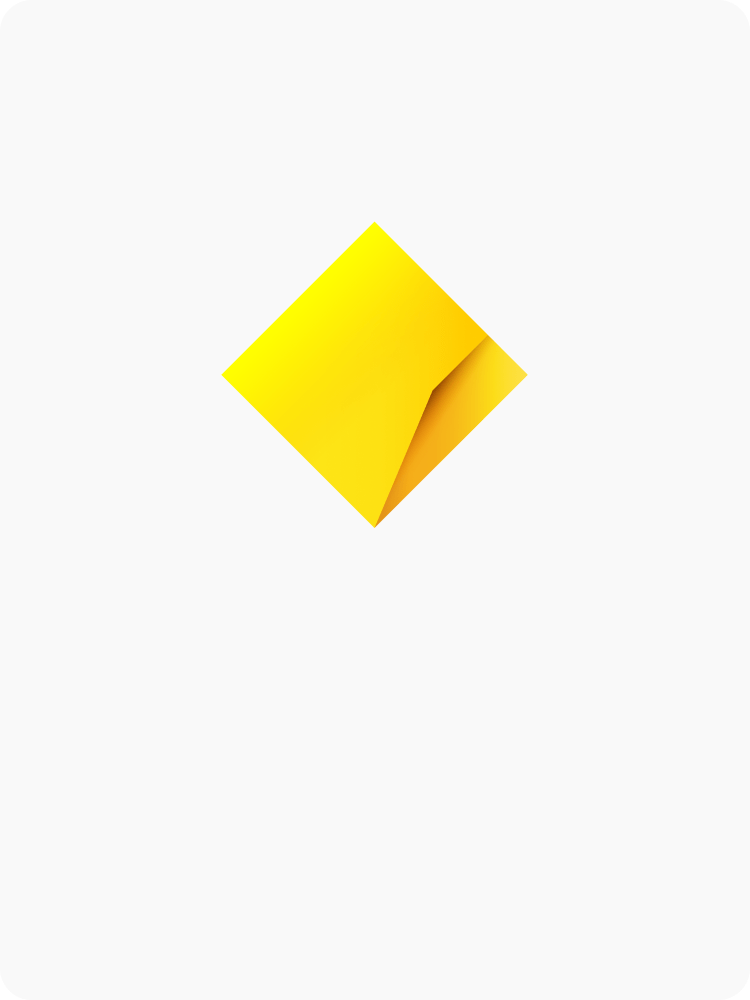
Zero Product OriginationCommSec
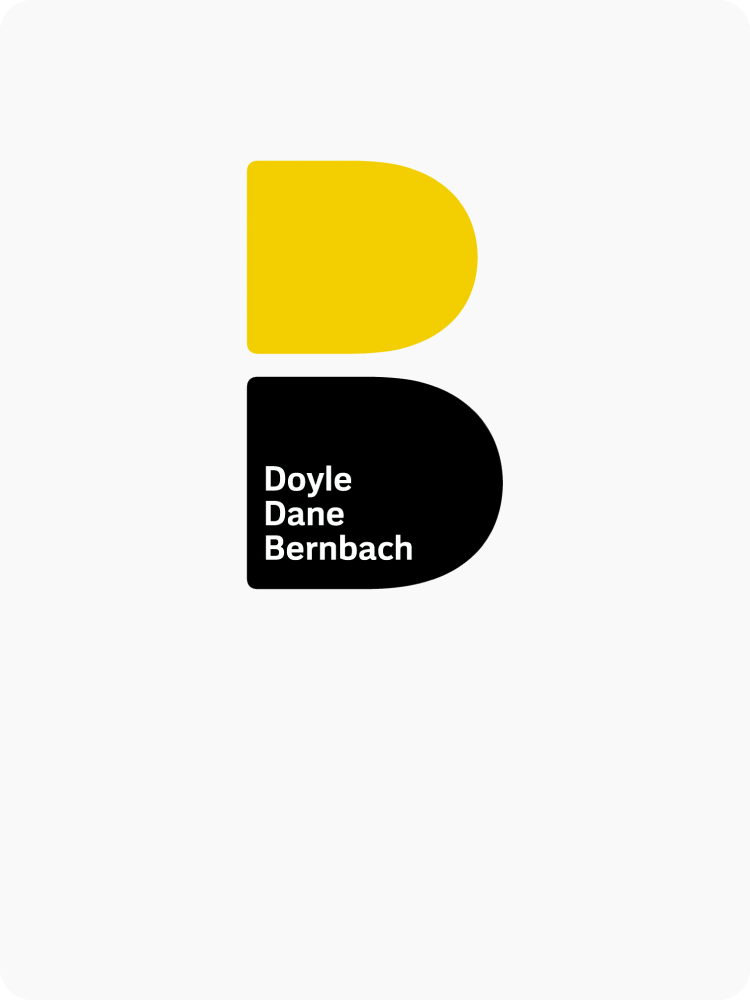
Modern AgencyDDB Group Australia

Empowering EmployeesTelstra
The future belongs to those who believe in the beauty of their dreams.
–– Eleanor Roosevelt ––