Tap, Trade, & Track
Post-Trade Customer Journey on Mobile
Role: Lead Experience Designer
CommSec, the brokerage arm of the Commonwealth Bank of Australia, is the leader in the Australian online trading market, serving over 2.6 million clients. Its web and mobile platforms offer various investment options, including Australian and international markets.
This project was a strategic discovery and design initiative aimed at enhancing the post-trade experience for CommSec's mobile app. Leading end-to-end research, user engagement, and iterative design, I crafted a solution that balanced user needs with business goals—delivering a seamless and impactful experience.
Imagine you decided to start investing in shares. You open an online brokerage account, install the app, decide which shares to buy, transfer the money to cover the cost, and finally tap the buy button and make your first trade. You're excited to see what happens with your order, so you go to the account screen of the app. You think, "There should be more information in the account about the order I just submitted" (many customers expected that). However, when you tap on the account, you see a screen with no shares.
Curious, you put on your detective hat and start investigating where you can see your orders. Eventually, you have an "aha" moment: "Why the order management is in the 'More' menu?" You navigate there but still don’t see your order because, while you were looking, the order was executed. Returning to the homepage and tapping on the account, you see the shares are there. Relief washes over you.
A few days later, you wonder where the evidence of your purchase is. You put on your detective hat again and discover that the proof of purchase is called a ContractNote, which you need to access via the web portal. Logging in, you find the web portal is completely different from the app, which is frustrating. You give up until the end of the financial year when you need to know your profit and loss, especially if you sold some shares. The same story repeats: you need to go to the web portal to access this information. The project's goal was to enable customers to access all their post-trade needs through the CommSec mobile app as a strategic initiative for a mobile-first approach.
Through research, I found that Contract Notes, statements, and other information after trade are crucial for our customers to track their profit and loss and accurately calculate taxes. The solution monitors all activities within the account including stock and cash movements, providing clear insights into financial outcomes. The investment monitoring page is called Account Activity. It displays a history of cash and stock movements in and out of an account as a series of events. Each event links to a second screen where users can see the details of the event in a mobile-friendly format. In the second screen, customers can also download a print and share-friendly PDF format for accounting or tax purposes.
In my research, I noticed that essential post-trade features like orders, contract notes, and statements were scattered across the platform, making them hard to find. To fix this, I designed a central hub within the CommSec Mobile App. This hub allows customers to easily view their shares, pending orders, account activities, and end-of-financial-year statements all on one screen. This design not only maximises satisfaction and efficiency but also reduces the learning curve for new users. The hub is designed to ensure seamless interaction for users of all abilities.
The third solution involved enhancing the communication of trade activities across different channels according to specific timelines, as endorsed by our customers. This approach ensures that all relevant information is delivered efficiently and timely, aligning with customer expectations and improving overall engagement with our services.
To figure out what information is most helpful for stock investors after they submit their trade request – post-trade, I teamed up with the research lead and a moderator to conduct user interviews. We engaged with eight participants who trade stocks through CommSec and other online brokers. We delved into how they receive post-trade information, what works for them, what doesn't, and what their ideal experience would be. Their feedback gave us a clear picture of their workflows and needs post-trade.
I'll lean towards push notifications only because like when you get it, you know it's related.
I place the trade I know I've sold some stocks I don't need to be bombarded with emails, not an email for what you've done every five minutes.
After going through our interviews and internal workshop, I was able to paint a clear picture of what an ideal post-trade journey might look like for our customers. The main insight was that customers grouped information into two main categories: time-sensitive and non-time-sensitive. They preferred time-sensitive info to be sent straight to their mobile devices, mainly through in-app notifications and also via SMS. In-app notifications were a hit because they made it easy for customers to spot important info among other messages. For non-time-sensitive info, it could be stored in the app or web portal, with email notifications for when they had time to look at it more comfortable setting.
Initially, a brief was developed assuming that delivering contract notes as PDFs through mobile—as currently practised in the web portal—was sufficient. However, this approach faced several issues that prompted a reevaluation.
An analysis of customer feedback on the transaction page, where contract notes are available, revealed some important usability issues. The page mainly focused on financial transactions rather than stock movements, a design inherited from the financial institute's legacy systems. As a result, many customers found it challenging to understand and grasp the information on the page.
Interviews showed that most investors love in-app confirmations because they are simple and easy to understand. They also mentioned that having detailed PDFs available from the confirmation page would be super helpful, especially for sharing with accountants at tax time. Plus, investors prefer to check those PDFs on bigger screens, like desktop computers, instead of on their phones.
We recognised that traditional file formats like PDFs and CSVs are not mobile-friendly—they require constant zooming and panning—and are not accessible to individuals with certain disabilities. Relying on these formats could lead to significant customer dissatisfaction.
A competitive analysis highlighted that high-growth competitors were successfully aligning their communications with customer preferences similar to those we identified.
Consequently, I designed two pages for the CommSec app. The first page (New Page) stores all events related to stock and cash movements, including stock purchases, sales, transfers, splits, and dividend payments(Investment Monitoring System). The second page (New Confirmation's Page) offers in-app native confirmations page, that also offer a link to the PDF ContractNote for download and share purposes, aligning with accessibility standards and investor preferences as well as competitor practices.
I conducted an unmoderated usability test with 35 participants to identify stocks and cash movements using a first click test. The goal was to assess if the page labels and format were user-friendly. Results showed 74% correctly identified the items, indicating significant ease of use due to the targeted factor.
I facilitated a workshop with key stakeholders to brainstorm and decide on a title for the page that covers stock purchases, sales, transfers, splits, and dividend payments. We voted three titles to test in interviews and usability sessions to see which one aligns best with our customers' preferences. Participants also suggested their own titles, and "Account Activity" was the name that was chosen.
I facilitated another workshop with key stakeholders to brainstorm and decide on where the Account Activity should be located. Using that as a base, I delved into where customers expect to see the page. Investor preferences for the location of the Account Activity page were assessed through interviews and usability test responses. These findings support placing the Account Activity page under the Portfolio tab and within the account. In the usability test, 56% of participants expected the page to be under Portfolio, while 36% expected it under More. P-Value 0.01
In the initial design phase, I explored dynamic design options, enabling temporary features like orders in progress—a state between a customer's trade request and execution—to appear when needed and disappear afterward. However, after discussions with stakeholders, including the PO, Product Manager, and Android & iOS developers, we realized we didn't have the capacity to manage the required effort. As a result, I conducted further research and revised the design to simplify it while incorporating additional features.
The final design consolidates all essential post-trade information in a Centralised Post-Trade Hub. Users can view their current stock positions, pending orders, account activities, and end-of-year statements all in one place. They can switch between accounts and accessing to these information seamlessly, enhancing efficiency by eliminating the need to navigate multiple sections.
Other Projects
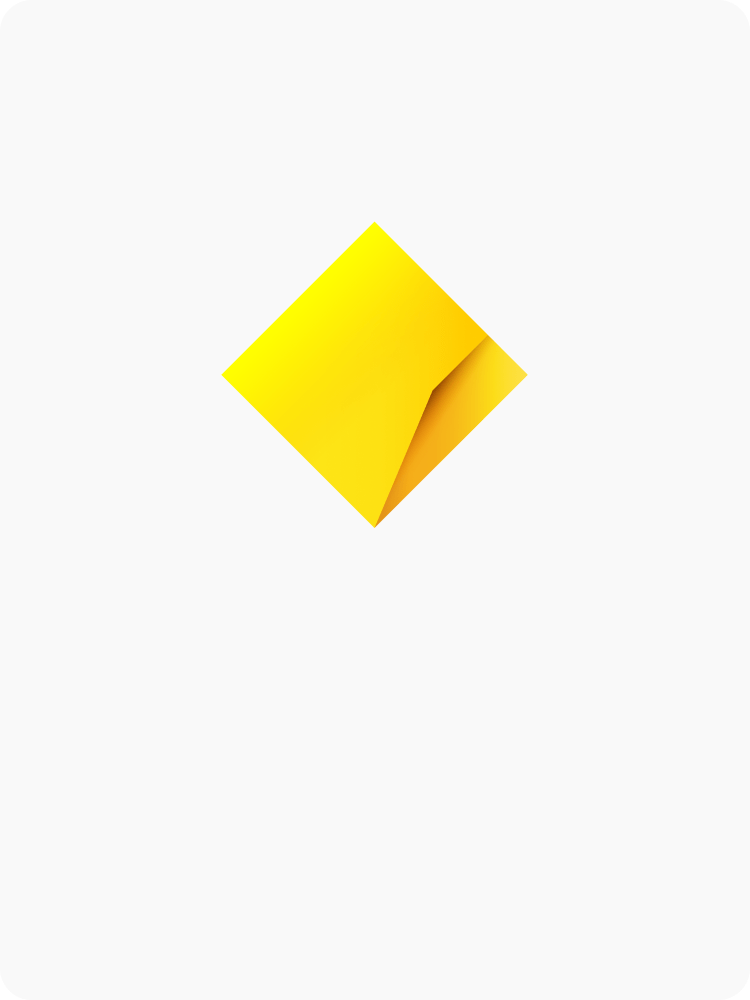
Transfer SharesCommSec
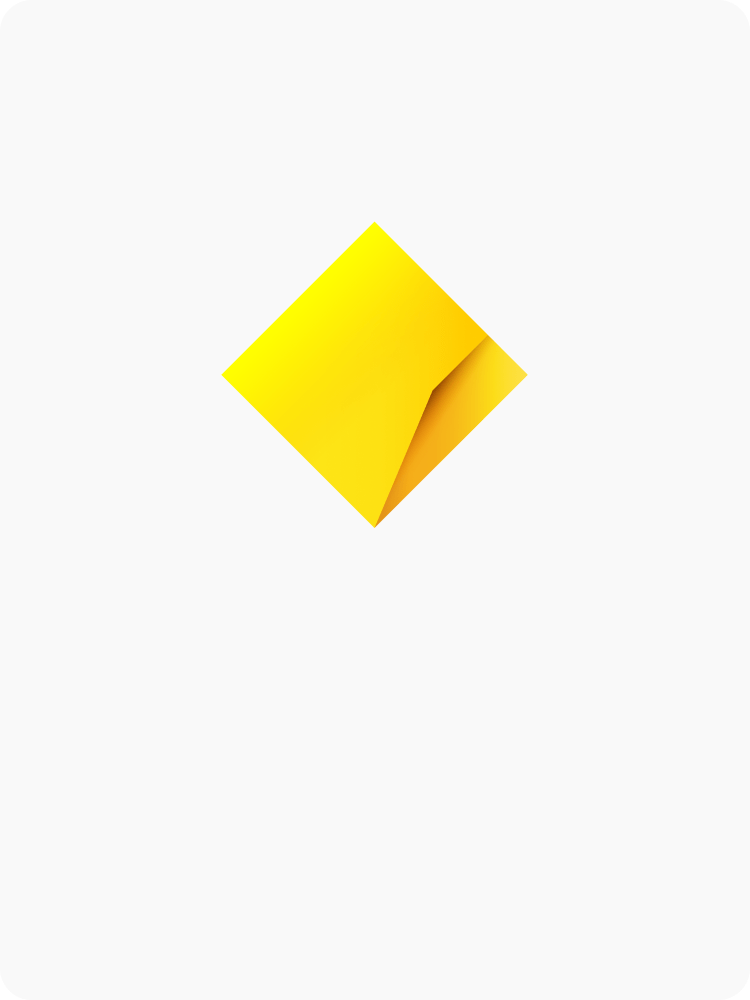
AI Stock ScreenerCommSec
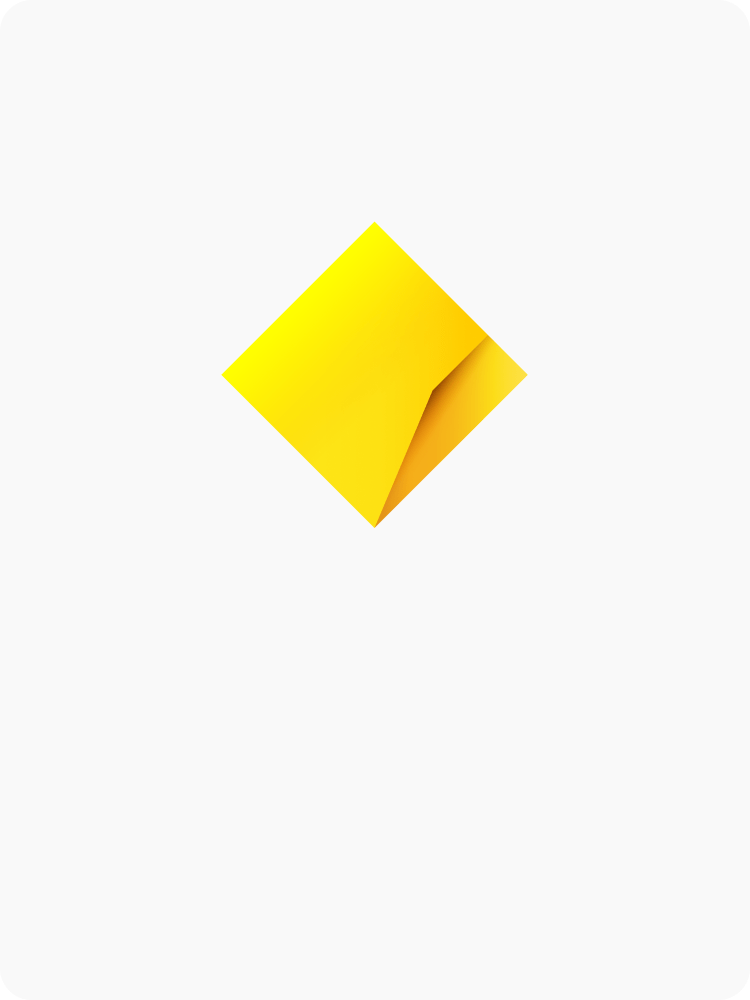
Zero Product OriginationCommSec
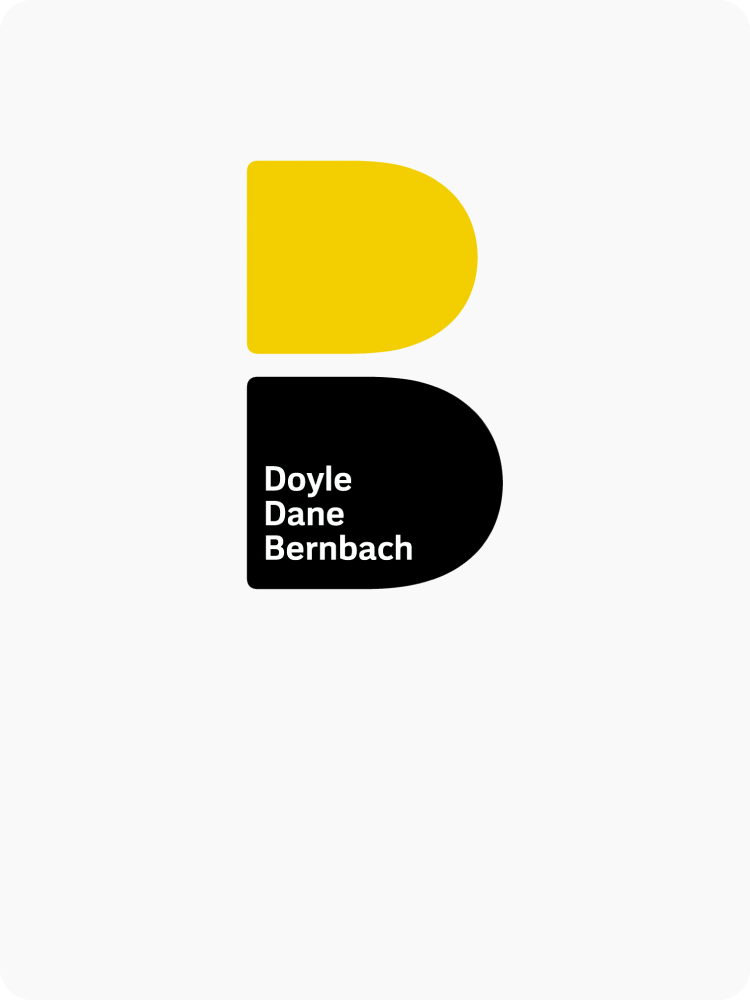
Modern AgencyDDB Group Australia

Empowering EmployeesTelstra
You never learn by doing something right because you already know how to do it. You only learn from making mistakes and correcting them.
–– Russell Ackoff ––